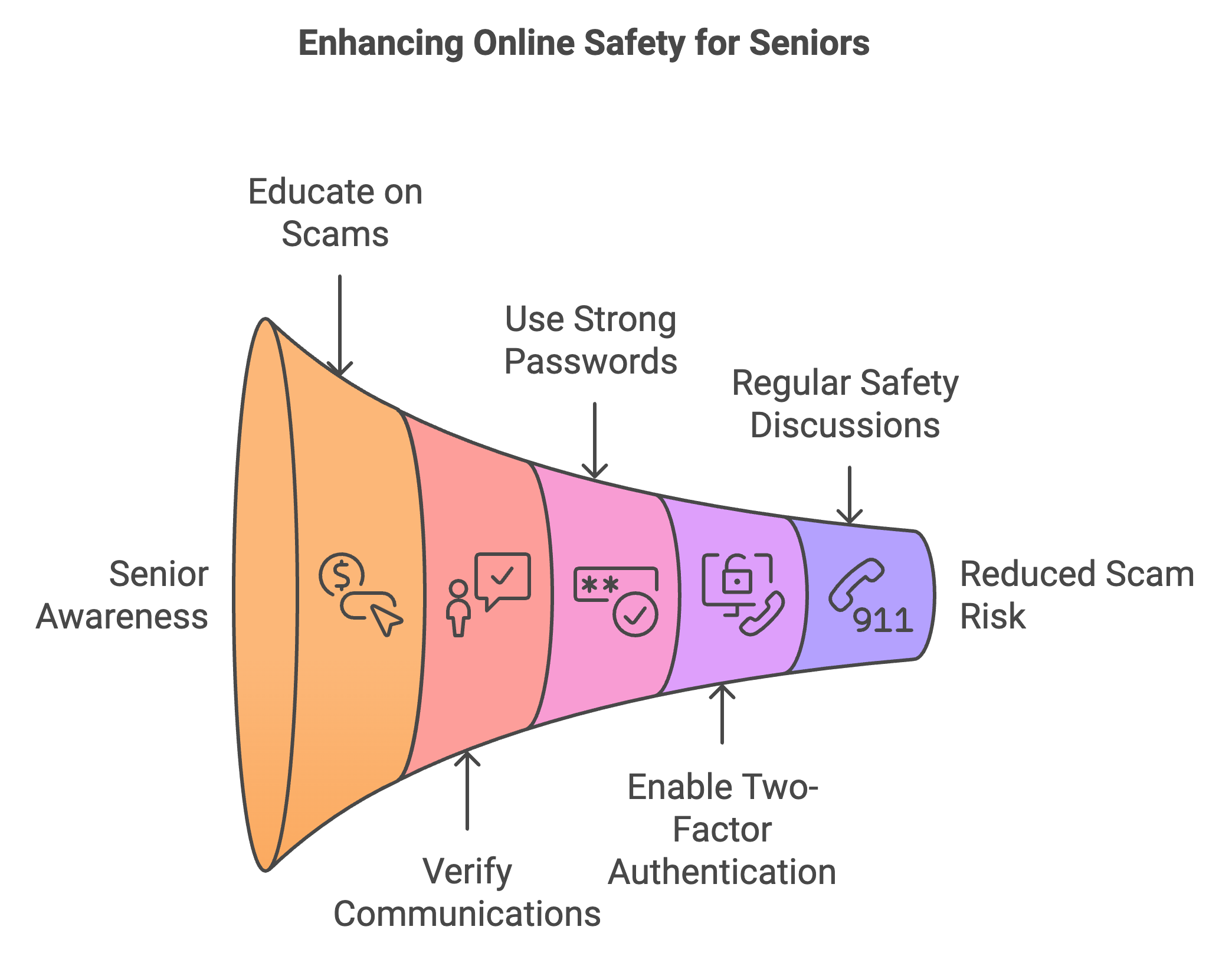Effective tips for stress free protection from scammers
1. Don’t Share Personal Information
What it Means: Avoid giving out your personal information, like your Social Security number, bank account details, or passwords, to anyone who contacts you unexpectedly, whether by phone, email, or text.
Example: You receive a phone call claiming to be from your bank, asking for your account number to verify a transaction. Instead of providing your details, hang up and call your bank using the official number found on their website or your bank statement. This ensures you’re speaking with a legitimate representative.
Handling the Situation: Scammers often create a sense of urgency, pressuring you to share personal information quickly. Always take a step back, verify the source independently, and never feel rushed.
2. Do Not Call Back; If in Doubt, Call the Official Company Number
What it Means: If you receive a suspicious call or voicemail asking you to call back, don’t do so immediately. Instead, find the company’s official number yourself and contact them directly.
Example: You receive a voicemail claiming to be from your utility company, saying there’s an issue with your payment and asking you to call a specific number. Rather than calling the number in the voicemail, look up the official customer service number online or on your bill and contact them directly to confirm if there’s a real issue.
Handling the Situation: Scammers often use fake numbers or caller IDs that look legitimate. By independently verifying the contact number, you protect yourself from being tricked into a scam.
3. Use a Credit Card
What it Means: Whenever possible, use a credit card instead of a debit card or cash for purchases. Credit cards often provide better fraud protection.
Example: When booking a vacation or making a large purchase online, use your credit card. If something goes wrong or you are scammed, your credit card company may be able to reverse the charges and investigate the fraud.
Handling the Situation: Scammers often target seniors with fake products or services. By using a credit card, you add a layer of protection, making it harder for scammers to access your money directly.
4. Never Share OTP (One-Time Password) with Someone Over the Phone
What it Means: Never disclose a one-time password (OTP) that you receive on your phone to anyone, especially if they claim to be from your bank or another trusted institution. You never need to provide OTP to someone to receive money in your account.
Example: A scammer might call pretending to be from your bank, claiming they need your OTP to secure your account. This is a scam. Banks will never ask you to share your OTP. Always keep it private.
Handling the Situation: If someone asks for your OTP, immediately hang up. Contact your bank directly using a number you know is legitimate and report the incident.
5. Don’t Pick Up the Phone from an Unknown Number or Messages That Are Vague or Urgent
What it Means: Be cautious about answering calls or texts from unknown numbers, especially if the message is vague, overly friendly, or tries to create a sense of urgency.
Example: You get a text saying, “Hi, are you coming to the golf game?” or “Urgent! Call this number now to prevent police action.” These are likely scams designed to trick you into calling back or engaging with the scammer.
Handling the Situation: Ignore and delete such messages. If you’re concerned about missing an important call, let it go to voicemail. You can always listen to the message and decide if it’s worth returning the call.
6. Monitor Financial Statements
What it Means: Regularly review your bank and credit card statements for any unauthorized transactions. This helps catch fraud early before it becomes a bigger issue.
Example: You notice a small charge on your credit card statement that you don’t recognize. Even if it’s just a few dollars, report it to your bank immediately. Scammers sometimes test accounts with small charges before making larger ones.
Handling the Situation: Set a routine to check your statements monthly. If you’re unsure about a charge, don’t hesitate to ask a family member for help or contact your bank.
7. Secret Word – Share with Family Members
What it Means: Establish a secret word with close family members that only you and they know. This can be used to verify their identity if they ever need to contact you in an emergency.
Example: Your grandson calls, saying he’s in trouble and needs money urgently. Before acting, ask him to tell you the secret word. If he doesn’t know it, you’ll know it’s likely a scam.
Handling the Situation: This is particularly helpful against “grandparent scams,” where scammers pretend to be a grandchild in distress. The secret word acts as a safeguard to confirm the caller’s identity.
8. Panhandlers Asking for Money Physically
What it Means: Be cautious when approached by strangers asking for money, especially in public places. While many may be genuinely in need, some are scammers preying on your goodwill.
Example: Someone approaches you at a gas station, claiming they need money for fuel. Instead of giving cash, you could offer to buy them a small amount of gas directly. If they refuse, it could be a scam.
Handling the Situation: Trust your instincts. It’s okay to say no, especially if something doesn’t feel right. If you want to help, consider donating to established charities that support those in need rather than giving directly to strangers.
9. Malware Protection
What it means: Malware protection involves safeguarding your devices from malicious software designed to damage, disrupt, or gain unauthorized access to your system. Malware can come in many forms, such as viruses, worms, trojans, ransomware, or spyware. It can infiltrate your devices through various channels, including email attachments, downloads, infected websites, or compromised online accounts. Protecting against malware is crucial for maintaining the security and integrity of your data and online accounts.
Example: Imagine you receive an email that looks like it’s from your bank, asking you to download an attachment for account verification. You download and open the attachment, unknowingly installing a trojan on your Mac. This trojan gives cybercriminals access to your sensitive information, including your passwords and financial data. Even if you change your online account passwords, the malware can continue to monitor your activities and send data back to the attacker.
Handling the situation: If you suspect that your Mac has been compromised by malware, it’s essential to take immediate action:
- Scan Your Mac: Use reliable antivirus or anti-malware software to scan your Mac. Tools like the free version of Malwarebytes or VirusBarrier Scanner are effective options. These programs can detect and remove various forms of malware from your system.
- Quarantine and Remove: If the scan detects any malware, follow the software’s instructions to quarantine and remove the malicious files. Quarantining isolates the malware, preventing it from causing further damage, while removal deletes it from your system.
- Update Your Software: Ensure that your macOS and all installed applications are up to date. Software updates often include security patches that protect against newly discovered vulnerabilities exploited by malware.
- Change Your Passwords: After removing the malware, change the passwords for all your online accounts, especially those that were accessed from the compromised device. Use strong, unique passwords for each account and consider enabling two-factor authentication (2FA) for added security.
- Backup Your Data: Regularly back up your important data to an external drive or cloud service. This way, if malware like ransomware encrypts your files, you’ll have a clean copy to restore.
- Stay Vigilant: Be cautious about opening email attachments, clicking on links, and downloading software from untrusted sources. Educate yourself on phishing tactics and other methods attackers use to distribute malware.

Rajat Aggarwal
I'm based in Seattle and have spent over a decade in the software industry. Recently, I've discovered my true passion: teaching and maximizing the impact of the resources I have to create meaningful outcomes. When I’m not sharing knowledge, you’ll likely find me diving into random science books from the library, letting my curiosity whisk me away into fascinating new worlds. I’d love to connect—feel free to reach out on Facebook or LinkedIn! Let’s inspire and grow together.